[iOS] WKDataDetectorTypes - 김종찬
Webkit에는 꽤 재미난 기능이 하나 있습니다. 공식 문서는 Webkit-WkWebViewConfiguration-dataDetectorTypes인데요. 바로 dataDetectorTypes 이라는 녀석이에요.
이 녀석은 WKDataDetectorTypes 타입이고, 이름 그대로 데이터를 탐지합니다.
무슨 말이냐면, 애초에 Webkit에서 제공되는 기능이잖아요? ( 물론 UITextView 안에서도 되긴 합니다. 일부 지원되는 타입이 다른데 자세한 사항은 여기를 참고하세요. ) 그래서 WKWebView를 통해 웹페이지가 보여진다면 거기서 WkWebViewConfiguration 에 세팅된 탐지값에 따라서 자동으로 WKDataDetectorTypes 라는 타입들을 탐지해서 메뉴를 제공합니다.
var dataDetectorTypes: WKDataDetectorTypes { get set }
The types of data detectors to apply to the web view’s content.
The default value of this property isnone.
iOS 10.0+,iPadOS 10.0+,Mac Catalyst 13.1+
기본값은 none 이라는 부분이 중요하겠네요. WKDataDetectorTypes 타입은 여러가지 종류가 있는데요. 아래와 같습니다. 네이밍만으로 어느정도 전달이 될테니, 설명은 생략할게요 😀
static var phoneNumber: WKDataDetectorTypes
static var link: WKDataDetectorTypes
static var address: WKDataDetectorTypes
static var calendarEvent: WKDataDetectorTypes
static var trackingNumber: WKDataDetectorTypes
static var flightNumber: WKDataDetectorTypes
static var lookupSuggestion: WKDataDetectorTypes
static var all: WKDataDetectorTypes
스토리보드로 설정하는 방법은 WKWebView를 생성하고, 우측 Attribute Inspector 를 보시면 있구요.
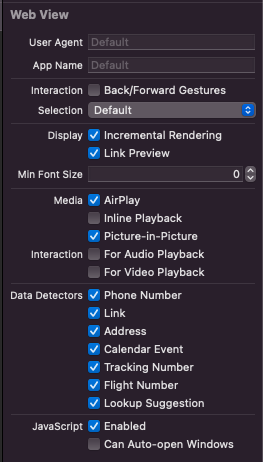
코드로도 당연히 가능합니다. 아주 간단하게 샘플코드를 작성해봤어요. flightaware 는 항공 관련 정보를 제공하는 페이지인데요. 꽤나 많은 사이트를 참고해봤지만, 제일 적당한 것 같아서 가져왔습니다😀. 아 그리고 한글은 영문처럼 완벽하게 인식이 되진 않는 것 같아요. 주소, 전화번호 같은 것들 말이죠.
import UIKit
import WebKit
class ViewController: UIViewController {
private var webView = WKWebView()
override func viewDidLoad() {
super.viewDidLoad()
configure()
}
private func configure() {
let configuration = WKWebViewConfiguration()
configuration.dataDetectorTypes = .all
webView = WKWebView(frame: view.frame, configuration: configuration)
view.addSubview(webView)
let url = URL(string: "https://ko.flightaware.com/live/flight/AFR702")!
let request = URLRequest(url: url)
webView.load(request)
}
}
자, 그럼 이제 백문이 불여일견 이라고 어떻게 동작하는지 직접 보시죠. 예시를 전부다 가져오진 못했지만, 대부분 가져왔어요.
phoneNumber
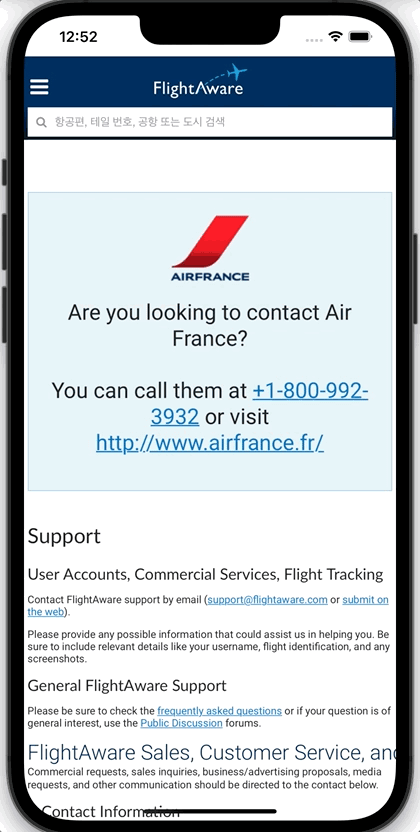
link
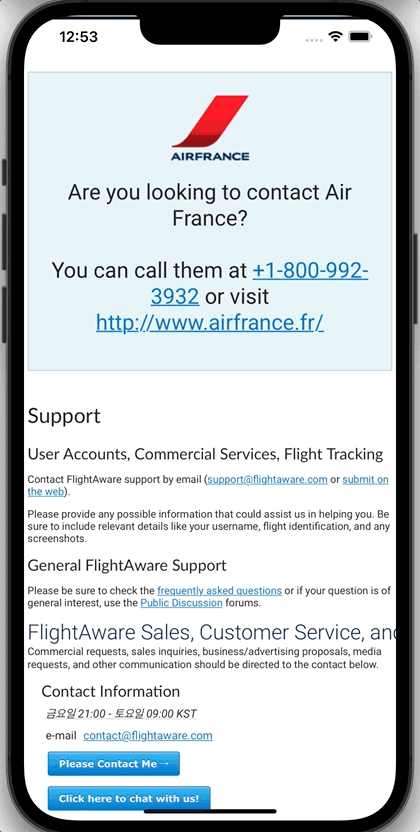
address
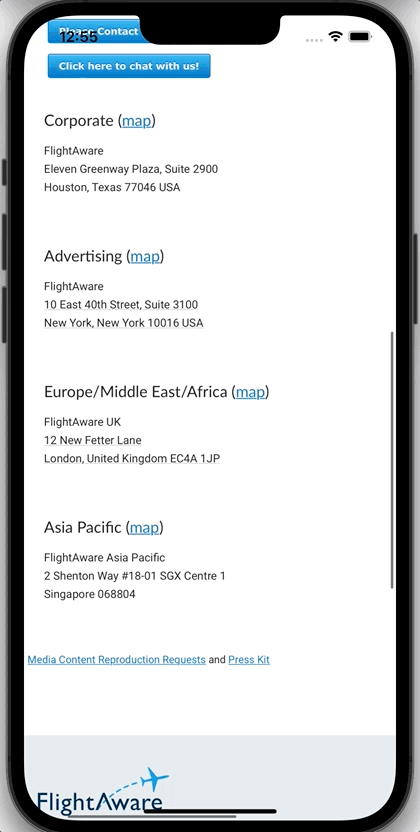
calendarEvent
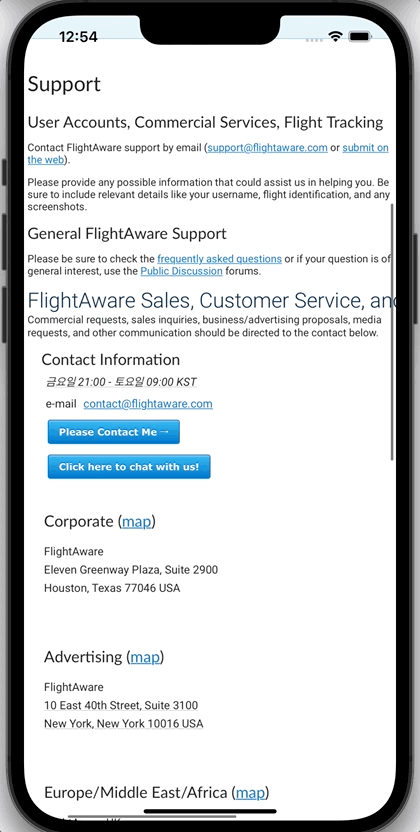
flightNumber
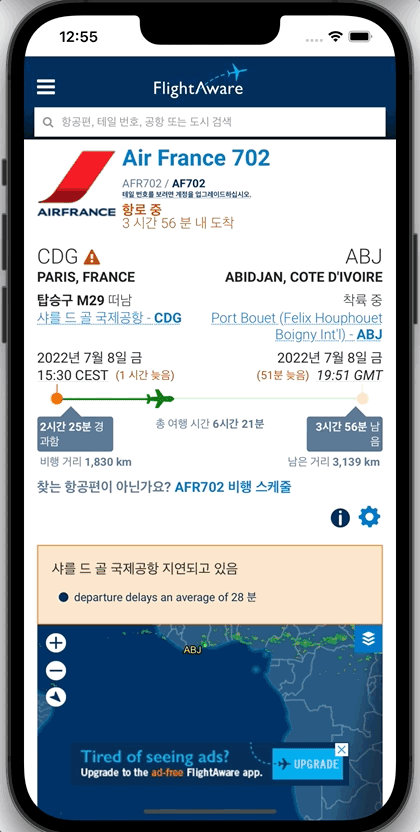
재미있죠?😆, 각 타입에 따라서 작은 팝업창이 뜨는데 액션을 탭하면 저희가 아무 작업을 해주지 않았음에도 불구하고 다 동작합니다. 그것도 꽤나 편하죠. WKDataDetectorTypes 같은 경우는 사실 지인 분께서 하이브리드 앱 구현 중에 생긴 CS에 대해 이야기하다가 알게 되었는데요. 상황에 따라 요긴하게 쓰거나, 하이브리드 앱 또는 텍스트뷰 등을 구현할 때 유의하면 좋을 것 같습니다.
Conclusion
WebKit의WKWebView에서는dataDetectorTypes이라는 프로퍼티를 통해 웹뷰에서 제공하는 데이터들에 대한 탐지와 액션을 자동으로 제공합니다.WebKit과TextView에서 제공하는dataDetectorTypes은 다릅니다.UIDataDetectorTypes과WKDataDetectorTypes으로 대부분 비슷하지만, 타입의 종류가 일부 다르니 유의하세요.dataDetectorTypes을 어떻게 지정했느냐에 따라 기획의도에서 벗어나는 이슈가 있을 수 있기 때문에 주의하면 될 것 같습니다.
Reference
https://developer.apple.com/documentation/webkit/wkwebviewconfiguration/1641937-datadetectortypes
https://developer.apple.com/documentation/webkit/wkdatadetectortypes
https://developer.apple.com/documentation/uikit/uidatadetectortypes